📝 What did I learn these weeks #4
Hello there. Another part of some things which I have found recently.
Mastering windows performance
Right now one of my working stations is an average laptop which is not performant so much to run some heavy graphical applications (i.e. some competitive games where fps/latency matters). There is a dual boot with Linux and Windows and while Linux works smoothly, Windows is not. In case if you have good hardware Windows runs pretty good out-of-box without any tweaking, but if you don’t, it is good thing to tune it manually by disabling redundant services, uninstalling bloatware, drivers, tuning network and so on. Actually, it is nice to do even with top-hardware to achieve maximum performance.
There are tons of shitty manuals at top-search positions and it can be hard to find something really handy. So, posting here the most useful stuff which can be used as starting point.
To achieve the highest results it would be nice to reinstall Windows from scratch. If you are using windows a lot, think about making a multi-boot with “high-performance” and “regular” installations because the first one must be as lightweight as possible.
- djdallmann/GamingPCSetup - step-by-step collection of “how to tune your windows” articles.
- BoringBoredom/PC-Optimization-Hub - in case if you need to investigate the topic even more, another collection about performance tuning.
- amitxv/EVA - contains quite a lot of uniq tweaks and candy scripts.
- Calypto’s Latency Guide - further advanced OS-level optimizations.
- Latency & Gaming discord channel - performance tweakers’ community.
- Atlas-OS/Atlas - an open-source windows build, designed to optimize performance and latency. I have not tried it yet but looks like good option in case if you are too lazy to do everything manually.
Managing gmail filters
My mail inbox is a mess of unsorted mails and it is nice to have it neat to not being distracted by each incoming message. You can use gmail’s filters to deal with it. They can be configured manually but more convenient way is to code them using mbrt/gmailctl or antifuchs/gmail-britta.
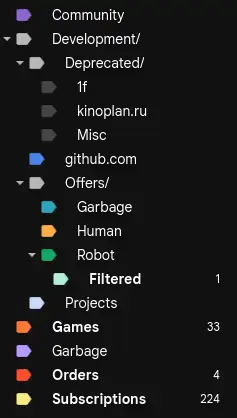
Both tools are doing the same but gmailctl is a little bit more comfortable to use. It takes a lot of time to do everything right (my gmailctl config is not finished yet but already has around 1k lines) but result worth.
So, that is all for today. Thank you for a reading. Good luck, have a nice day.